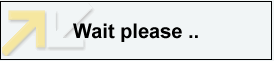|
CATALOG - Products
You may sort displayed products by different categories
(the groups of assortment, material number, store number and so on). You may
use the window SEARCH for quick searching. You may also use function
"Catalog- Advanced search".
If you have came to the required product, set the quantity
and add the products to the shopping cart. Repeat this until you'll have all
the goods you need in the shipping cart.
CATALOG- Shopping cart
Displays all the products you have in cart at the moment.
Payment conditions
We offer following methods of payment:
Payment in advance according to retainer invoice:
Payment may be realized even on the basis of advance invoice.
This invoice will be delivered to costumer (on the basis of purchase order) by
fax or post with the data for its settlement. Variable symbol is specified on
the advance invoice. After the settlement of the avoice and accepting the payment
on the account of seller or receiving (by fax or mail) the confirmation of
payment (statement of bank account), the products will be delivered to the
costumer together with the final invoice. The payment confirmations and statements
of bank accounts are acceptable. If the payment is not done within the maturity
period, the order will be canceled. Costumer then runs a risk of delay of the
shipment.
Payment in cash:
After settling a purchase order, this may be paid in cash
at the shop desk any day between 9 am and 17 pm. The product may be picked up
in the store afterwards.
Goods for COD:
In the case that business partner doesn't have the trading
limit arranged with us, or if the limit is depleted, the products were not
paid in advance or in cash, it is possible to order the goods for COD.
The price will be paid to the transporter before acceptance of the products.
Payment in the scope of trading limit
Assigning of the trading limit allows issuance of invoice
with due date. We arrange trading limits with our permanent business partners.
In the range of this limit, company takes the products on the invoice and pays
the invoiced amounts within arranged maturity dates. Extent of the limit depends
on payment morale of the costumer, on the turnover from preceding periods and
financial outcomes of the company. The maturity of invoices in trading limits
is set individualy between 7 and 14 days. For individual orders, prolonged
maturity may be concerted.
SHOPPING CART - Way of purchasing
We offer following way of purchasing goods:
Personal takeover
The products are given to the costumer in the store.
The products will be given only to person, authorized to accept it (this relates
to costumers with trading limit). Only these people will be authorized to
overtake the products personallyin range of trading limit.
Transport by transport companies
The products are delivered on the specified address.
Transport by transport company on DOC
The products are delivered on the specified address and the
invoiced sum is paid during overtake.
SHOPPING CART - Re-count
In the case of changing quantity of products in shopping
cart or removing an item from it, it's necessary to re-count the cart by
clicking RE-COUNT.
SHOPPING CART - Prepare purchase order
If you are satisdfied with contents of shopping cart, you may
proceed to ordering the products. First step will be clicking PREPARE PURCHASE
ORDER.
SHOPPING CART - Empty the cart
SHOPPING CART - Prepared order
Prepared order will be generated after clicking PREPARE ORDER.
Even in this step, you have an opportunity to control the contents of prepared
order. If there is any problem you may go back to shopping cart by pressing
button BACK TO CART. If all the data are OK, you may fill these pieces of
information in the prepared order:
PURCHASE ORDER NUMBER - your internal order number
REALIZE WITHIN - date, when you request settlement of the order.
NOTE - any note, this may be used for communication with our
trader and so on
Eventually click ORDER to order the products.
SHOPPING CART - Confirmed offer
When order is made, system will confirm the date of accepting
and attach an original number to that order. It will also automatically send you
an e-mail with confirmation of the order.
NOTE
Whenever you find any discrepancy while taking over
the shipment (number of packages, damaged packaging...), immediately make
a record (with the worker of transport company), which will be attached to
list of acceptance. Send the copy of this document to service section of
TROELL s.r.o. This action should accelerate the complaint procedure.
CATALOG – Search
CATALOG – Download pricelist
This allows you to download the actual pricelist on you harddisk.
|